Almost anyone who has owned an EOS digital camera for some time will be accustomed to seeing dust spots on their photos. A few dust spots are little more than a nuisance, and can be easily cloned out in image editing software. At some point though, as the dust spots increase, the question of sensor cleaning arises. That is, how to do it, and more pertinently, how to do it without ruining the camera’s sensor.
‘Sensor cleaning’ is a commonly used but inaccurate phrase. The sensor is covered by a low-pass filter and any dust is on the filter, not the sensor. We still don’t want to damage it, but it’s reassuring to know that cleaning equipment will never touch the sensor itself.

Above The EOS 50D self-cleaning sensor unit
Why does the problem exist in the first place? The problem is not new to digital cameras. Dust also enters film camera bodies, but the surface on which the dust settles, the film emulsion, moves on when the film is advanced. It’s like taking every photo with a brand new clean sensor.
In digital cameras, the sensor stays in one place and if dust isn’t removed, it builds up. Canon’s Integrated Cleaning System, introduced on the EOS 400D in 2006, helps to reduce the problem by vibrating the filter every time you switch the camera on. However, even this doesn’t eliminate all dust, and inevitably any EOS will need its sensor filter cleaned at some point.
The answer to the question of whether or not the sensor needs cleaning depends not just on how much dust there is, but whether it’s visible in your images.
It is possible that there is dust on your camera’s sensor filter, but it cannot be detected in your photos. The images below were all taken with the same EOS 350D camera, which at the time that these images were taken had never had its sensor filter cleaned. The first photo has lots of blue sky and, upon close examination, a considerable amount of dust spots. The second photo only has a little blue sky and the dust spots are less visible. This is because the dust spots are only visible against the paler sky. Any dust spots over the water and rocks are hidden by the textures in the image.

How to check for dust
There is an easy way to see how much dust is on the sensor filter. Take a photo of something with an even tone, such as a blue sky or a white sheet of paper, import the photo into an image editing program like Adobe Photoshop, and activate the Auto Levels command. Any dust on your sensor filter will be revealed..
Right Close-up of dust spots  on a photo taken with an EOS 40D, which has the EOS Integrated Cleaning System (ICS). The Auto Levels command was used in Photoshop CS to reveal the dust spots. This shows that while the ICS reduces dust, it doesn’t eliminate it completely.
on a photo taken with an EOS 40D, which has the EOS Integrated Cleaning System (ICS). The Auto Levels command was used in Photoshop CS to reveal the dust spots. This shows that while the ICS reduces dust, it doesn’t eliminate it completely.
Doing this test will help you decide if your sensor filter needs cleaning. The test can also be repeated after the cleaning process so that you can see the difference you have made. If any dust remains, you may have to repeat the cleaning process.
Sensor cleaning function
 All EOS digital cameras have a Sensor cleaning function on the menu. The purpose of this command is to raise the camera’s mirror and open the shutter to give access to the sensor filter for manual cleaning.
All EOS digital cameras have a Sensor cleaning function on the menu. The purpose of this command is to raise the camera’s mirror and open the shutter to give access to the sensor filter for manual cleaning.


Above left The mirror in the usual lowered position.
Above right When the sensor cleaning command is activated, the camera mirror is raised and the shutter is opened to allow access to the sensor filter.
The Sensor cleaning function should not be confused with the Integrated Cleaning System that is built into every EOS camera from the 400D onwards. The Sensor cleaning function does not clean the camera, it simply allows you access to the sensor in order to clean it.
You must activate the Sensor cleaning function before commencing any dry cleaning or wet cleaning procedures.
It is very important to make sure that the battery is fully charged beforehand. If the power fails the mirror and shutter will close, potentially causing extensive damage if you have a cleaning implement inside.
Canon recommends that the camera is connected to the mains with a DC adapter for this procedure. However, if you live in an area which suffers from regular (or even occasional) power cuts, a fully-charged battery is probably the safer option.
How long will the battery last in this mode? We carried out a test with the EOS 40D. Using a fully-charged battery we activated the sensor cleaning. The mirror was still up two hours later – long enough for most people to clean the sensor!
Cleaning your sensor
Canon only recommends two sensor filter cleaning solutions. The first is to use an air blower bulb to clear dust, and the second is to send your camera to a Canon Service Centre.
Canon’s main fear is the shutter closing during the cleaning process, which can badly damage the internal workings of the camera, leading to an expensive repair bill.
Stage one: cleaning with a blower
Regularly using an air blower to remove loose dust from the sensor filter is a simple dust management procedure. It is a non-invasive procedure as the air blower never comes close to the sensor filter, so there is no risk of physical damage.
The only danger from using an air blower bulb is that dust may collect inside the blower and you could inadvertently blow this onto the sensor filter. To avoid this, before using to blow dust off the sensor filter, point the blower away from the camera and squeeze hard several times to eject any dust that is inside.
It helps if the blower is stored in a clean environment. Keep it inside a sealable ziplock plastic bag so that dust (from the bottom of your camera bag, for example) does not get inside the blower.
The best type of blower bulb to use is one made from silicone. This material degrades more slowly than rubber, reducing the risk of dust forming inside the bulb.
Do not use cans of compressed air for cleaning the inside of your camera. The air-jet is often very powerful and can damage delicate mechanisms if used to close. Also, some compressed air can used an inert propellant and this can condense onto the sensor to leave marks – the very thing you are trying to avoid!
Cleaning with a blower bulb
1 Select the sensor cleaning option in the camera menu. This raises the camera mirror and opens the shutter.
2 Point the blower away from the camera and squeeze hard to expel any dust inside.
3 Hold the camera body upside down and point the blower at the sensor filter. Make sure the point of the air blower doesn't reach past the lens mount Squeeze once to expel air to remove loose dust.
4 Turn the camera off; this will automatically close the shutter and lower the mirror so that the camera is ready for use when you turn it back on.

Sensor cleaning
If you can see dust spots on your digital images, then it’s time to have your camera’s sensor cleaned professionally. Or you can do it yourself. We guide you through safe cleaning techniques, and how to tell when your sensor needs cleaning.
Camera compatibility: All EOS cameras

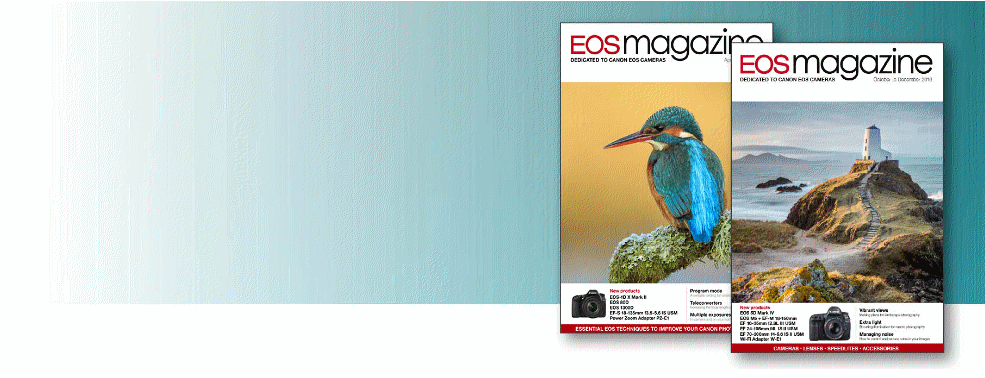
Like this? Learn more
about your EOS system
Join EOS magazine today
from only £24.95 a year

We promise never to share your information

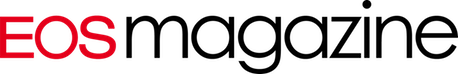
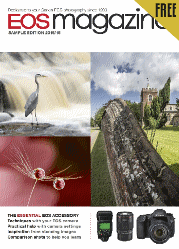 Free sampler
Free sampler