
Wireless file transfer, as the name suggests, allows you to move image files from your camera to another device without the need for cable connections. You don’t even have to be within range of a wi-fi network.
Wireless file transfer first came to EOS cameras in the form of the Wireless File Transmitter WFT-E1, introduced with the EOS 1Ds Mark II in 2004. There are now six different Canon wireless file transmitters compatible with top-end EOS models.

Above Canon Wireless File Transmitter WFT-E4, compatible with EOS 5D Mark II
The Eye-Fi company was founded in 2005 and has also introduced a range of wireless file transmitters. However, rather than making accessories which attach to the camera, Eye-Fi transmitters fit inside the camera. In fact, the transmitter is buried inside an SD card. This is an amazing feat of engineering and manufacturing. We have tried the cards and they work remarkably well.
What is an Eye-Fi card?
An Eye-Fi card fits into cameras just like a regular SDHC card. It captures and stores the JPEG and RAW images created by the camera. On top of that, the Eye-Fi card has built-in Wi-Fi that transfers photos and videos to your iPhone, iPad, Android device or computer without the need for a cable connection or card reader.
When you set up the system you can specify which wireless networks the Eye-Fi card uses to transfer your media. Up to 32 networks can be added for your card to use. When your camera is within range of a specified network, your photographs and videos will transfer to your specified computer or device.
But, in fact – and this is the really clever part – you don’t even have to be within range of a wi-fi network for the system to work. You can set up your Eye-Fi card so that it creates its own wi-fi network if it cannot find another one within range.
The Eye-Fi card comes with its own USB reader. The software you’ll need to get started is loaded on the card. First you need to set up a password-protected account using a computer. Then you follow a series of simple steps to pair to card to your computer and/or device. And we had no problems setting it up, despite the fact that there's no instructions supplied with the card itself.

Eye-Fi cards can be used in any camera that accepts SDHC cards. This includes the following EOS models: EOS 60D, 450D, 500D, 550D, 600D, 1000D, 1100D.
The following range of EOS cameras accept an SDHC card in one of their two media slots (the other slot accepts CF cards): EOS 1D Mark II (requires firmware update 1.2.6 or later); 1D Mark II N (requires firmware update 1.1.2 or later); 1D Mark III, 1D Mark V, 1Ds Mark II (requires firmware update 1.1.6 or later), 1Ds Mark III, 5D Mark III.
Eye-Fi and Canon have identified an issue where the camera appears to not power on when the card is inserted. Canon will repair the camera free of charge – but very few cameras are affected and Canon UK says it has yet to see one.
EOS menu options
Selected EOS models have menu items for enhanced Eye-Fi card use. There are currently four EOS cameras that offer menu items for Eye-Fi cards – the EOS 5D Mark III, 60D, 600D and 1100D. This is likely to be a feature of future EOS models which accept SDHC media cards.


The most useful feature is the Disable/Enable function (above left). Eye-Fi transfer is disabled by default. It needs to be enabled before image transfer is possible.
The advantage of the ‘Disable’ option is that you can be out shooting photographs without the risk of the Eye-Fi card finding a wi-fi network and transferring images without your approval. When you return home to your personal wi-fi network you can switch to the ‘Enable’ option and the images will start to transfer.
The ‘Connection info’ (above right) is simply that – information about the Eye-Fi card and connection status.


However, connection status is also shown on the EOS camera shooting settings display (above left). The Eye-Fi icon (right) offers the following status reports:
• greyed out – no connection with device
• blinking – connecting with device
• static display – connection to device established
• rolling display – image transfer to device in progress.
These menu items and displays are only visible when an Eye-Fi card is loaded in the camera.
SanDisk Eye-Fi cards
In September 2011, Eye-Fi Inc. announced an exclusive distribution agreement with SanDisk. This increases the availability of Eye-Fi cards in Europe, the Middle East and Africa. The SanDisk Eye-Fi Wireless memory card comes in 4GB and 8GB capacities and features Class 4 minimum sustained write speed, 802.11n wireless performance,
exclusive distribution agreement with SanDisk. This increases the availability of Eye-Fi cards in Europe, the Middle East and Africa. The SanDisk Eye-Fi Wireless memory card comes in 4GB and 8GB capacities and features Class 4 minimum sustained write speed, 802.11n wireless performance, automatic backup, Online Sharing and Endless Memory. Eye-Fi Inc.continues to distribute its line of cards directly throughout the USA and Japan. The wi-fi range of the cards is around 27 metres outdoors and around 14 metres indoors.
automatic backup, Online Sharing and Endless Memory. Eye-Fi Inc.continues to distribute its line of cards directly throughout the USA and Japan. The wi-fi range of the cards is around 27 metres outdoors and around 14 metres indoors.
Geotagging
The SanDisk cards can also be upgraded
for Geotagging. This is made possible through Wi-Fi Positioning System (WPS) technology. Using built-in Wi-Fi, the Eye-Fi Card senses surrounding Wi-Fi networks as you take pictures. When photos are wirelessly uploaded, the Eye-Fi Service then adds the geotags to your photos.
WPS works whether you have added the wireless network to your list of uploading networks or not. This means that you don’t need to be at hotspot, and you don’t need to have the network key, for your photos to be geotagged. There simply needs to be Wi-Fi networks within range.
WPS is not GPS – it can give a good indication of where a photograph was taken, but is not designed to pinpoint the location – it takes it from the nearest wi-fi network, which could be miles away from your exact location. It works well in the USA, where there are many Wi-Fi networks. There are fewer networks in the UK, making it less effective.
Endless Memory
With Endless Memory, you do not need to worry about running out of space on your Eye-Fi card. Set a threshold after which your Eye-Fi card will start making space once content has been safely delivered to your computer. This can be any value between 10% and 90%. The default setting is 50%.
When Endless Memory is enabled, only content that has been safely delivered will be deleted to make space. Just like spring cleaning, the card will automatically delete the oldest delivered content to make space for new image files.
More information
We have only touched on the capabilities of Eye-Fi cards in this short article, an excerpt from a four-page article in the April-June 2012 issue of EOS magazine. We have been impressed by how easy they are to set up and use – though you might need to experiment to find the best settings for your requirements.
The value is excellent, considering you are getting a 4MB or 8MB SDHC card with a card reader in addition to the built-in wireless file transmitter. All the essential software is free.
SanDisk Eye-Fi cards
Wireless file transfer with EOS cameras was originally the preserve of professional photographers. Then, in a miracle of miniaturisation, Eye-Fi cards opened the field up to consumer cameras.
Camera compatibility: EOS 5D Mark III, 60D, 450D, 500D, 550D, 600D, 650D, 1000D, 1100D, M
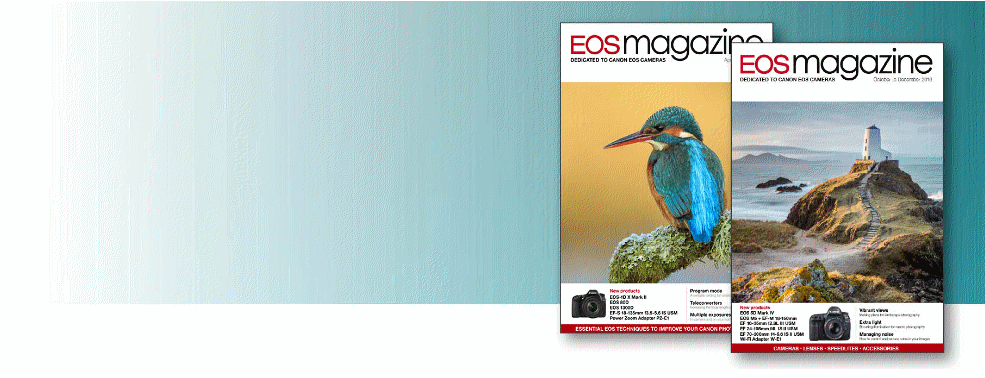
Like this? Learn more
about your EOS system
Join EOS magazine today
from only £24.95 a year

We promise never to share your information

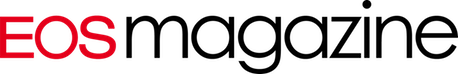
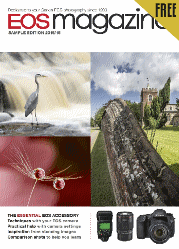 Free sampler
Free sampler